Are you struggling to identify which Apple Watch model you own? It's a common query many Apple Watch users have. This blog post is designed to guide you through easy steps to determine your Apple Watch model.
Step 1: Check the Apple Watch Case
The simplest way to start is by examining the case of your Apple Watch. Flip your watch over and look for the engraving at the back of the case. Here, you'll find essential information including the model number, which typically starts with "A". This number is your key to identifying your Apple Watch model.

(How To Find Apple Watch Model Number On Rear Of Apple Watch)
Step 2: Use the Apple Watch App
For a more detailed approach, use your iPhone’s Apple Watch app:
- Open the Apple Watch app on your iPhone.
- Tap the 'My Watch' tab.
- Go to 'General' and then 'About'.
- Here, you'll find the 'Model' field showing a part number. Tap on it to reveal a five-digit model number starting with “A”.
This model number corresponds to a specific Apple Watch series and model.

(How To Find Your Apple Watch Model Using 'My Watch' App On iPhone)
Step 3: Check Your Apple Watch’s Settings
Another method is to use your Apple Watch’s settings:
- Press the Digital Crown on your Apple Watch.
- Go to 'Settings' > 'General' > 'About'.
- Look for the 'Model' field.
Like the Apple Watch app method, this will display a part number that, when tapped, reveals the model number.
These are the 3 easiest ways to identify your Apple watch, but you will also be able to tell which Apple watch you have by examining it's physical features.

(How To Find Apple Watch Model Number Using Watch Settings)
Identifying by Physical Features
Each Apple Watch series has unique features. For instance, the Series 4 and later models have a larger display compared to earlier versions. The Series 5 and newer models also feature an Always-On display. Noting these physical characteristics can also help you identify your model.
Why Knowing Your Apple Watch Model Matters
Understanding which Apple Watch you own is crucial for several reasons. It helps in determining compatibility with the latest watchOS updates, finding suitable accessories like bands and cases, and for resale or service purposes.
Apple Watch Series and Generations
Apple Watch has various series and generations. It's important to differentiate between them. For example, a Series 3 watch might have different functionalities compared to a Series 6, affecting your usage and experience.
Frequently Asked Questions
1. How Do I Know Which Apple Watch I Have?
To identify your Apple Watch model, check the engraving on the back of the case for the model number, use the Apple Watch app on your iPhone, or navigate to the 'About' section in your watch’s settings. These methods reveal the specific model and series of your Apple Watch, aiding in distinguishing between different Apple Watch versions.
2. What Versions of Apple Watch Are There?
Apple has released several versions of the Apple Watch, each with unique features and updates. These include the original Apple Watch, Series 1 through 7, SE, and the latest Apple Watch Series 9. Each series offers advancements in technology, battery life, and health features.
3. Can You Wear an Apple Watch in a Pool?
Yes, many Apple Watch models are water-resistant and suitable for wearing in a pool. Models like the Apple Watch Series 2 and later are specifically designed to withstand water activities, including swimming.
4. Does Apple SE Watch Have ECG?
No, the Apple Watch SE does not include an ECG (electrocardiogram) feature. This advanced health feature is available in the Apple Watch Series 4 and later models.
6. What Does SE Stand For in Apple Watch?
In the Apple Watch SE, "SE" stands for Special Edition. The Apple Watch SE offers a combination of essential features at a more affordable price point, making it a popular choice among users.
7. Can I Shower with Apple Watch?
Yes, you can shower with your Apple Watch, especially if it's a newer model. However, it's advisable to avoid exposing the watch to soaps, shampoos, conditioners, lotions, and perfumes, as these can harm the water seals and acoustic membranes.
8. Does the Apple Watch Track Stress?
While the Apple Watch does not directly measure stress, it tracks heart rate variability (HRV), which can be an indicator of stress levels. Additionally, the Breathe app and mindfulness features can help manage and monitor stress.
9. Are Apple Watches Really Worth It?
The value of an Apple Watch depends on individual needs and preferences. They offer a range of features including fitness tracking, health monitoring, and seamless integration with the iPhone, making them a versatile choice for many users.
10. Does Apple Watch 9 Have a Blood Oxygen Sensor?
Yes, the Apple Watch Series 9 includes a blood oxygen sensor. This feature allows users to monitor their blood oxygen levels, which is vital for overall health and wellness.
11. Is Fitbit or Apple Watch Better?
The choice between Fitbit and Apple Watch depends on personal preferences and requirements. Fitbit devices excel in fitness tracking and battery life, while Apple Watches offer a broader range of functionalities, including integration with the iOS ecosystem.
12. Are Apple Watch Straps Universal?
Most Apple Watch straps are interchangeable within certain sizes. However, compatibility depends on the watch size (38mm, 40mm, 42mm, or 44mm). It's important to match the strap size with the Apple Watch model. Check out our blog post regarding Apple watch strap compatibility.
13. Are Apple Watches Waterproof?
Apple Watches are not waterproof, but they are water-resistant. Models from the Series 2 onwards can be used for shallow-water activities like swimming in a pool or ocean.
14. Are Apple Watch Calories Accurate?
The calorie count on Apple Watches is a reliable estimate of actual calories burned, although no wearable device offers 100% accuracy. The Apple Watch uses personal health information
Conclusion
Identifying your Apple Watch model is straightforward once you know where to look. Whether it's via the engraving on the back of your watch, using the Apple Watch app, or through the settings on the watch itself, each method provides a clear answer. Understanding your Apple Watch model enhances your experience and ensures you make the most out of your device.

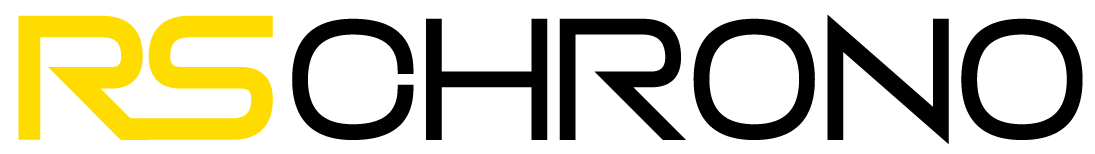







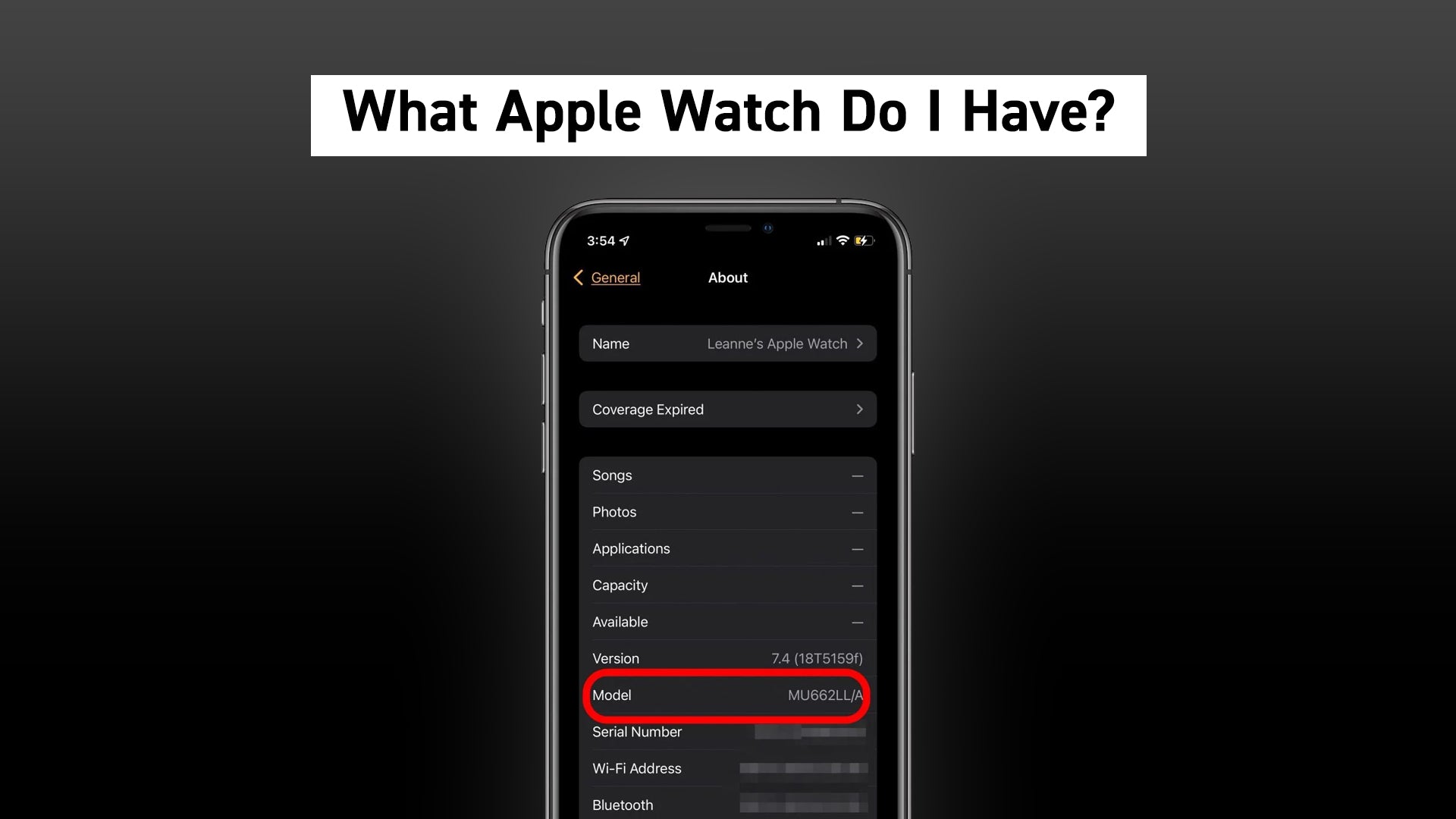
What Does Automatic Watch Mean?
Are Apple Watches Waterproof?