Welcome to our step-by-step guide on how to change the strap of your Apple Watch. This task, although seemingly simple, can sometimes puzzle new users. Alongside the how-to, we will delve into related aspects that Apple Watch owners often wonder about, including selecting the right strap, understanding the compatibility across different Apple Watch models, and caring for your watch straps.
Understanding the Basics: Apple Watch Straps
Before we get into the nitty-gritty of changing the strap, it's crucial to understand the variety of straps available for the Apple Watch. From the elegant Milanese loop to the lightweight Sport Band, Apple offers a wide range of options. Each strap serves a different purpose and style, making your Apple Watch not just a smart device but a fashion statement too.

(Apple Watch Milanese Loop Strap)
Step-by-Step Guide: Changing the Strap
Step 1: Prepare Your Workspace
Ensure you have a clean, soft surface to work on. This prevents any scratches on your Apple Watch or the table.
Step 2: Remove the Current Strap
- Hold your Apple Watch face down over the surface.
- Find the band release buttons on the back of the watch. There's one for each part of the band.
- Press and hold the band release button, then slide the band across to remove it.
Step 3: Attach the New Strap
- Take your new Apple Watch strap.
- Slide the new band in until you hear a click. Make sure it’s not upside down.
Choosing the Right Strap
When picking a new strap, consider the following:
- Compatibility: Check if the strap is compatible with your Apple Watch model.
- Activity: For sports and fitness, opt for a breathable, waterproof band.
- Material and Comfort: Leather, silicone, and stainless steel offer different comfort levels and aesthetics.

(Apple Watch Strap Before And After)
Tips for Caring for Your Apple Watch Straps
Proper care can extend the life of your watch straps:
- Clean them regularly with a non-abrasive, lint-free cloth.
- Avoid exposing leather bands to direct sunlight or moisture.
- Store straps in a cool, dry place.
Are Apple Watch Straps Universal?
One of the most frequent queries among Apple Watch users is whether the straps are universal. The answer is largely yes, with a few considerations. Apple Watch straps are designed to be interchangeable across different models, provided they match the size of the watch case. The two primary sizes are 38mm/40mm and 42mm/44mm. Straps made for 38mm and 40mm cases are interchangeable, as are those for 42mm and 44mm cases. This universality allows for a wide range of customisation options, ensuring that your Apple Watch can always match your style and activity needs.
Which Apple Watch Do I Have?
Identifying your Apple Watch model is key to choosing compatible accessories and understanding its capabilities. Here’s a quick guide to finding out which Apple Watch model you own:
- Look at the Engraving: Turn your Apple Watch over and look for the engraving on the back. It often includes the model number, which you can look up online.
- Use the Apple Watch App: On your iPhone, open the Apple Watch app, tap the 'My Watch' tab, then go to 'General' > 'About'. Here, you'll find the model number.
- Check the Design and Features: Each Apple Watch series has distinct features and designs. For instance, the Series 4 and later have a larger display compared to earlier models.
Knowing your Apple Watch model will help you make informed decisions about strap compatibility, software updates, and new features.

(Apple Watch Model Number)
What Apple Watch Should I Get?
Deciding which Apple Watch to purchase depends on your personal needs, budget, and preferences. Here's a brief overview to help you decide:
- Apple Watch Series 3: A budget-friendly option, ideal for basic smartwatch functions and fitness tracking.
- Apple Watch SE: A mid-range option offering a balance of features and price, suitable for most users.
- Apple Watch Series 6 and Later: High-end models with advanced health and fitness features, larger displays, and more customization options.
Consider factors such as battery life, health and fitness features, compatibility with your iPhone, and aesthetic preferences when choosing your Apple Watch. Each series offers something unique, making the Apple Watch a versatile choice for a wide range of users.
Conclusion
Changing your Apple Watch strap is a straightforward process that can refresh the look of your watch and cater to different occasions and needs. With the right tools and a bit of care, your Apple Watch can remain a stylish and functional companion for years to come.
Frequently Asked Questions
1. Are Apple Watch Straps Universal?
Yes, Apple Watch straps are largely universal, with compatibility based on the case size (38mm/40mm and 42mm/44mm). This allows for easy interchangeability and personalisation.
2. Are Apple Watches Waterproof?
Apple Watches from Series 2 onwards are water-resistant to varying degrees. For instance, the Series 2 and 3 are water-resistant up to 50 meters. However, it's advised not to use them for high-velocity water activities.
3. Are Apple Watch Calories Accurate?
The calorie count on an Apple Watch is generally accurate, though it may not be 100% precise. It uses your heart rate and movement data to estimate the number of calories burned.
4. Is Apple Watch Heart Rate Accurate?
The Apple Watch provides a reasonably accurate heart rate reading. It uses photoplethysmography technology, similar to many medical devices, to measure heart rate.
6. Can Apple Watch Measure Blood Pressure?
Currently, the Apple Watch cannot measure blood pressure directly. However, it can be used in conjunction with third-party blood pressure monitors.
7. Can Apple Watch Connect to Android?
No, the Apple Watch cannot be paired with Android phones. It requires an iPhone for full functionality and setup.
8. Can Apple Watch Track Sleep?
Yes, with the introduction of watchOS 7 and later, the Apple Watch includes a native sleep tracking feature. It provides insights into your sleep patterns and quality.
9. Can Apple Watch Detect Heart Attack?
The Apple Watch cannot directly detect a heart attack. However, its ECG feature can identify signs of atrial fibrillation, which is a risk factor for heart attacks.
10. Can Apple Watch Charge iPhone?
No, the Apple Watch cannot be used to charge an iPhone. They require separate chargers.
11. Can Apple Watch Measure Temperature?
As of my last update, the Apple Watch does not have the capability to measure body temperature.
12. Can Apple Watch Work Without iPhone?
An Apple Watch can perform basic functions without an iPhone nearby, but for full functionality, including calls and messages, it requires an iPhone.
13. Can Apple Watch Play Music?
Yes, the Apple Watch can play music. You can stream music or listen to music stored on the watch itself.
14. Which Apple Watch Do I Have?
To identify your Apple Watch model, check the engraving on the back of the watch or use the Apple Watch app on your iPhone under 'General' > 'About'.
15. What Apple Watch Should I Get?
The choice depends on your needs and budget. Series 3 and SE are more budget-friendly, while Series 6 and later offer advanced features.
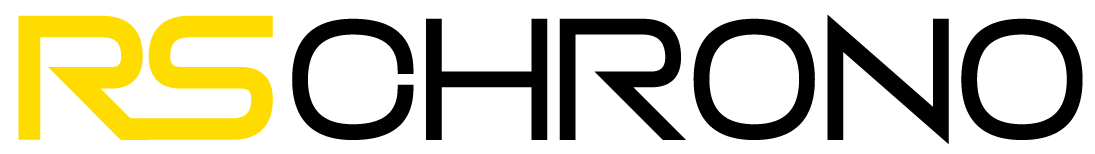








Can Smartwatches Measure Blood Pressure?
How to Replace a Watch Battery: An Easy Guide