In today's fast-paced world, staying fit and healthy is a top priority for many. With the advancement of technology, wearable devices like the Apple Watch have become popular companions for fitness enthusiasts. One of the most common questions people ask is, "Does Apple Watch count steps?" In this blog post, we will answer this question and provide insights into related queries such as how to get your Apple Watch to count steps, whether it can count steps without a phone, and how it compares to a Fitbit.
Does Apple Watch Count Steps?
Yes, the Apple Watch does count steps. It comes equipped with a built-in accelerometer and gyroscope that accurately track your movements. This means it can monitor your steps, distance covered, and even your daily calorie burn. The watch uses this data to help you stay on top of your fitness goals, providing you with valuable insights into your daily activity levels.
How Do I Get My Apple Watch to Count Steps?
Getting your Apple Watch to count steps is straightforward. Here's a quick step-by-step guide:
Wear Your Apple Watch: Make sure you're wearing your watch on your wrist, and it fits snugly but comfortably.
Set Up the Activity App: Open the Activity app on your watch and follow the on-screen instructions to set up your personal profile. This includes entering your age, weight, and height, which helps the watch provide accurate data.
Start Moving: Once everything is set up, simply start moving. Your Apple Watch will automatically detect your steps and display your progress on the Activity app.
Does Apple Watch Count Steps Without a Phone?
Yes, your Apple Watch can count steps without being paired with your iPhone. While it can sync data with your phone to provide a more comprehensive overview of your fitness activity, the watch has its sensors and memory to track your steps independently. This means you can leave your phone behind and still get accurate step count data on your watch.

(Apple Watch Step Count Function)
Fitbit vs. Apple Watch: Which Is Better?
Now that we've established that the Apple Watch does count steps let's address the Fitbit vs. Apple Watch debate. Both devices have their strengths, so the choice depends on your preferences and needs.
The Apple Watch excels as a multifunctional smartwatch. It offers features like GPS tracking, ECG monitoring, and the ability to run a wide range of apps, making it a great choice for those who want more than just a fitness tracker. However, it comes at a higher price point.
On the other hand, Fitbit is renowned for its focus on fitness and health tracking. It offers a variety of affordable options, including models like the Fitbit Charge and Fitbit Versa, which are dedicated fitness trackers. If your primary goal is to track your steps, sleep, heart rate, and overall health, Fitbit might be the better choice for you.
Frequently Asked Questions
1. Do you have to move your arm for Apple Watch to count steps?
No, you don't have to move your arm for the Apple Watch to count steps. The watch uses its built-in accelerometer and gyroscope to detect your movements, even if your arms are stationary. It focuses on tracking your overall body movement, so you can accumulate steps while walking, running, or even cycling.
2. Why does my Apple Watch not count steps?
If your Apple Watch is not counting steps, there could be a few reasons. Ensure that your watch is properly calibrated by setting up the Activity app with accurate personal information. Also, make sure it fits snugly on your wrist. If the issue persists, consider restarting your watch and checking for software updates.
3. Does Apple Watch check blood pressure?
No, as of my last knowledge update in January 2022, the Apple Watch does not have the capability to check blood pressure. It can monitor heart rate and collect various health-related data, but blood pressure measurement requires specialized sensors that the Apple Watch does not have.
4. How accurate is Apple Watch calculating steps?
The Apple Watch is generally considered accurate in calculating steps. It relies on advanced sensors and algorithms to provide precise step count data. However, like any fitness tracker, occasional discrepancies may occur. It's essential to ensure that your watch is properly calibrated and worn correctly for the most accurate results.
5. How do I get my Apple Watch to count steps?
To get your Apple Watch to count steps, follow these steps:
Wear your watch comfortably on your wrist.
Set up the Activity app with your personal information, including age, weight, and height.
Start moving, and your Apple Watch will automatically detect and count your steps.
6. How do I put steps on my Apple Watch face?
You can add a step count complication to your Apple Watch face to see your steps at a glance. Here's how:
Press and hold on your watch face.
Tap "Edit."
Swipe to find a slot with available complications.
Select "Activity" or "Steps" as your desired complication.
7. Why is my Apple Watch not tracking steps?
If your Apple Watch is not tracking steps, it could be due to several factors, including incorrect settings, a loose fit, or software issues. To troubleshoot, ensure that your watch is correctly set up, securely worn, and updated with the latest software. Restarting your watch can also resolve some tracking issues.
To Conclude
The Apple Watch does indeed count steps, and it can do so independently of your phone. To get the most out of your watch, ensure it's set up correctly and wear it regularly. When comparing it to Fitbit, consider your specific needs and budget. Both devices have their merits, so make your choice based on what aligns best with your fitness and lifestyle goals.
Remember, your Apple Watch is a valuable tool for tracking your activity and maintaining a healthier lifestyle. By staying active and monitoring your progress, you can work towards achieving your fitness objectives with confidence.
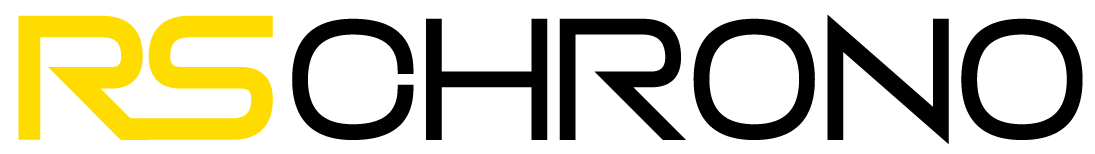








Are Watches A Good Investment?